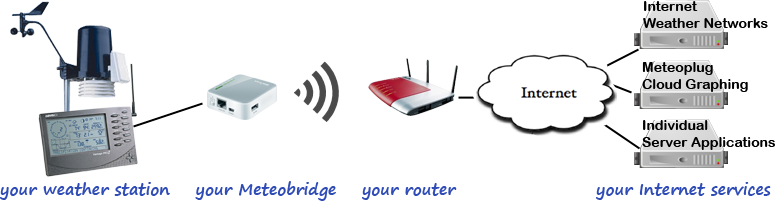Difference between revisions of "Home/en"
(Importing a new version from external source) |
|||
| (6 intermediate revisions by 2 users not shown) | |||
| Line 9: | Line 9: | ||
| − | == | + | ==What is "Meteobridge PRO"?== |
| − | [[File: | + | [[File:front-side.jpg|300px|right]]Meteobridge PRO is Meteobridge software running on specialized hardware and offering additional features like local sensor data storage, display, internal sensors, and more. Meteobridge PRO can do everything Meteobridge can do and a lot more. Meteobridge PRO comes in a sturdy metal enclosure and provides external antennas for WiFi operation and to read sensor data sent by weather station sensors in 868 or 915 MHz bands. You might read more about it in the [[Meteobridge_PRO]] section. |
| − | == | + | ==How does the Interface look like?== |
When you like to check how the web interface of Meteobridge device looks like, you are welcome to the cloud simulator service: [http://config.meteobridge.com config.meteobridge.com] | When you like to check how the web interface of Meteobridge device looks like, you are welcome to the cloud simulator service: [http://config.meteobridge.com config.meteobridge.com] | ||
| − | Cloud simulator is a Meteobridge ported into a cloud environment that allows you to get an idea how its web interface does look like and how it does behave. Upload functions and data logging are not working in the simulator, also some system interactions (reboot, etc) are not implemented and the performance of this simulator is a bit slow. However, have fun setting up a Meteobridge before you even have one physically | + | Cloud simulator is a Meteobridge ported into a cloud environment that allows you to get an idea how its web interface does look like and how it does behave. Upload functions and data logging are not working in the simulator, also some system interactions (reboot, etc) are not implemented and the performance of this simulator is a bit slow. However, have fun setting up a Meteobridge before you even have one physically. |
| − | + | ==Why don't you take a regular PC for this?== | |
| − | * | + | Of course, instead of using a Meteobridge device, you can also connect your weather station to a PC and install SW there that uploads data to a weather network. Many people do that, but it demands you to |
| − | * | + | * run a PC 24/7 which adds energy costs, heat and noise and beside cost is also an unpleasant waste of energy, which is not so nice, when you care about the environment |
| − | * | + | * install and configure SW on the PC, setup is not something done in 5 minutes |
| + | * take care of your pc really running undisturbed 24/7, which is normally not the case for an office-like PC | ||
| + | To overcome these disadvantages of a PC solution, meteobrigde steps in by providing a very cost effective solution with unmatched low demand of energy (below 2 watts) and without generating noise or significant heat. As Meteobrige does not fulfill demands of true weather enthusiasts, who want all data stored locally and doing their own graphing of that, it is extremely simple to set up and will run completely hassle-free. Just install it in a few minutes and then totally forget about it. You will not find a smaller, easier to use upload device for weather data upload. | ||
| − | + | ==What makes Meteobridge special?== | |
| − | + | The idea lined out above is very easy so you might ask, why hasn't something like that been created before. To make this idea work you need a cheap platform, powerful enough to run such code plus a development environment to put the application code on top and you need application code that supports a lot of weather stations, to make it a solution suitable to a broad range of customer situations. Recently, these building blocks have come together: | |
| − | == | + | * small and cheap router devices from TP-LINK building the HW platform |
| − | + | * a stable OpenWrt Linux port for this hardware which supports LAN and WLAN | |
| − | * | + | * application software stack from smartbedded which is also used and tested with Meteoplug devices (www.meteoplug.com) |
| − | * | + | Simply speaking, Meteobridge is bringing these building blocks together and focusing it to the specialized purpose to feed Internet weather networks with your weather station's data. |
| − | * | + | |
| − | + | ||
| − | + | ||
Latest revision as of 00:27, 31 July 2017
<languages />
Resellers around the world offer fully licensed Meteobridge solutions "ready-to-go". Please checkout Where to Buy?
Contents
What is "Meteobridge"?
Meteobridge is a small device that connects your personal weather station to public weather networks like "Weather Underground". This allows you to feed your micro climate data to a weather network in the Internet and to have it there visible from wherever you are. All you need is Internet access, to reach the weather networks's web pages, where you can inspect your current and historical data. By that you can also share your weather data with friends and you are actively participating in a large network of weather enthusiasts who also share their weather observations with you.
Picture below shows how your weather station gets connected to Weather Networks, Meteoplug Cloud Grahing and your individual applications with the help of Meteobridge, which literally bridges the gap between your weather station and the Internet (represented by your router in your home).
What is "Meteobridge PRO"?
Meteobridge PRO is Meteobridge software running on specialized hardware and offering additional features like local sensor data storage, display, internal sensors, and more. Meteobridge PRO can do everything Meteobridge can do and a lot more. Meteobridge PRO comes in a sturdy metal enclosure and provides external antennas for WiFi operation and to read sensor data sent by weather station sensors in 868 or 915 MHz bands. You might read more about it in the Meteobridge_PRO section.How does the Interface look like?
When you like to check how the web interface of Meteobridge device looks like, you are welcome to the cloud simulator service: config.meteobridge.com
Cloud simulator is a Meteobridge ported into a cloud environment that allows you to get an idea how its web interface does look like and how it does behave. Upload functions and data logging are not working in the simulator, also some system interactions (reboot, etc) are not implemented and the performance of this simulator is a bit slow. However, have fun setting up a Meteobridge before you even have one physically.
Why don't you take a regular PC for this?
Of course, instead of using a Meteobridge device, you can also connect your weather station to a PC and install SW there that uploads data to a weather network. Many people do that, but it demands you to
- run a PC 24/7 which adds energy costs, heat and noise and beside cost is also an unpleasant waste of energy, which is not so nice, when you care about the environment
- install and configure SW on the PC, setup is not something done in 5 minutes
- take care of your pc really running undisturbed 24/7, which is normally not the case for an office-like PC
To overcome these disadvantages of a PC solution, meteobrigde steps in by providing a very cost effective solution with unmatched low demand of energy (below 2 watts) and without generating noise or significant heat. As Meteobrige does not fulfill demands of true weather enthusiasts, who want all data stored locally and doing their own graphing of that, it is extremely simple to set up and will run completely hassle-free. Just install it in a few minutes and then totally forget about it. You will not find a smaller, easier to use upload device for weather data upload.
What makes Meteobridge special?
The idea lined out above is very easy so you might ask, why hasn't something like that been created before. To make this idea work you need a cheap platform, powerful enough to run such code plus a development environment to put the application code on top and you need application code that supports a lot of weather stations, to make it a solution suitable to a broad range of customer situations. Recently, these building blocks have come together:
- small and cheap router devices from TP-LINK building the HW platform
- a stable OpenWrt Linux port for this hardware which supports LAN and WLAN
- application software stack from smartbedded which is also used and tested with Meteoplug devices (www.meteoplug.com)
Simply speaking, Meteobridge is bringing these building blocks together and focusing it to the specialized purpose to feed Internet weather networks with your weather station's data.