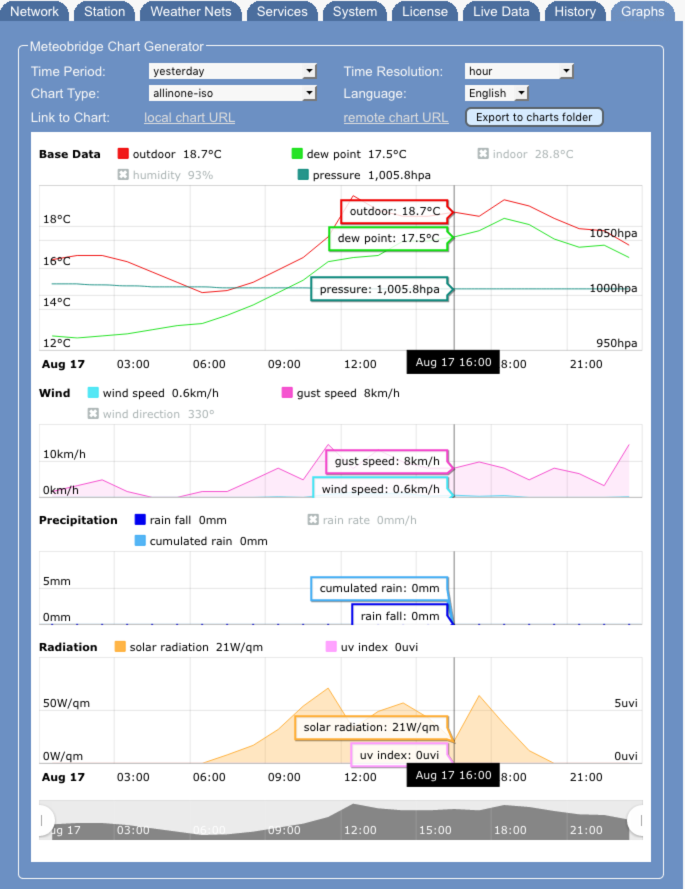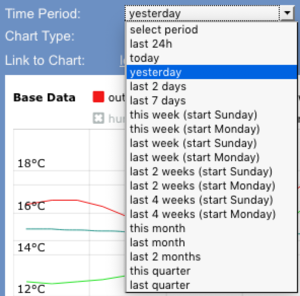PRO Graphs
<languages /><translate>
One of the features that sets Meteobridge PRO and NANO SD apart from the regular Meteobridges is the ability to generate interactive Charts. You can select one of the predefined Chart templates, select the time period you are interested in, selcts a time resolution, and the languge. Having done that, press "save" and the chart will be genertead and displayed. Meteobridge does also provide you a URL you can use locally or from the internet (when remote login is enabled) to generate the chart.
Time Period
Meteobridge provides the following predefined time periods to select from:- last 24h
- today
- yesterday
- last 2 days
- last 7 weeks
- this week (start Sunday)
- this week (start Monday)
- last week (start Sunday)
- last week (start Monday)
- last 2 weeks (start Sunday)
- last 2 weeks (start Monday)
- last 4 weeks (start Sunday)
- last 4 weeks (start Monday)
- this month
- last month
- this quarter
- last quarter
URL selector
When calling a chart by an URL the time frame is controlled by the arguments "start" and "stop" which determine the interval to be displayed. "start" and "stop" can be
- a distinct time stamp in "YYYYMMDDhhmm" notation like "201901010000" for 00:00 on Jan 1, 2019. Depending on the chooses time resolution minutes and hours can be omitted.
- a relative time stamp like "Yn" (year), "Mn" (month), "Wn" (week), "Dn" (day), "Hn" (hour), where the first letter indicates the time scale (year, month, week, day, hour) and the consecutive number indicates how many steps to go into the past. Example: "M0" indicates the current month, M1 last month, M2 month before last month, etc. To show data of the current month the URL looks like "&start=M1&end=M0"
Chart Type
Meteobridge has a number of charts predefined. You can simply select those with the drop-down menu. The charts are located on the internal storage and can be access as a PC network drive in forder "templates". All charts have extension ".chart" or ".metachart". While ".chart" definitions are hand-crafted the ".metachart" files just contain some definitions which are used to build an individual chart when called. When you want to build charts yourself, please create ".metachart" files. You will find more details in the Meta Chart section soon.
Time Resolution
Meteobridge provides data in yearly, monhtly, daily, hourly, and for the last 3 days also in per minute resolution. You can select the desired resolution per drop-down menu.
Language
Charts can be made in different languages. This has an effect on the ".charts" as it makes use of the language specific names for the sensors and it also has an impact on the time line. These languages are available:
- English
- German
- Dutch
- French
- Italian
- Spanish
External Use
To make external use of a defined chart Meteobridge provides a local and a remote link. This link contains all the made choice as URL parameters. Example: The chart shown on the top of the page can be directly accessed by the URL "http://ip-of-your-meteohub/public/chart.cgi?chart=allinone-iso.chart&res=hour&lang=en&start=D2&stop=D1"
</translate>