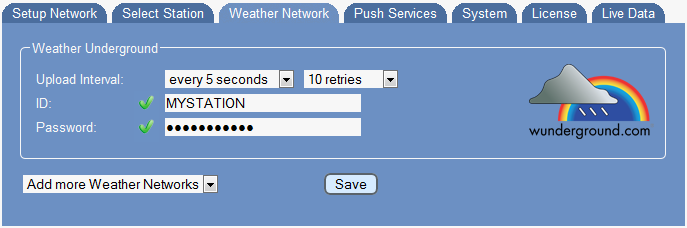Weather Networks
On this page you enable upload to Weather Underground and give credentials needed to make Weather Underground processing your data.
Upload Interval
You can specify upload intervals from every 5 seconds of up to every hour, when you want to keep your outgoing traffic low. Meteobridge makes use of "rapid fire mode" aof weather Underground when data is sent more than once a minute.
ID and Password
When you seelcted an upload interval Meteobridge needs your Weather Underground user id and password. The user ID is the one generated by Weather Unerground for you (ir is not your login account name used for registration at Weather Underground. When you don't have an upload account at Weather Underground so far, please browse to membership signup where you get an account to upload data to for free. During the signup process you are given an ID to be used for idientifying your station and you can define a password your own. Please don't use special characters in the password as this is known to be error-prone when used in URLs and/or web input fields.
Submit Changes
When you press "save" your settings are stored permanently and meteobridge does test, if Weather Underbround does accept your credentials. Red marks and an error message indicate failure, while green marks indicate that credentials were tested ok.