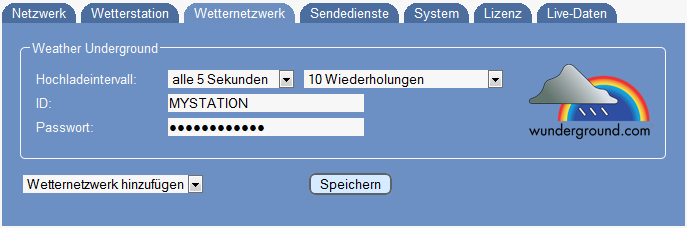Weather Networks/de
<languages />Auf dieser Seite wird konfiguriert zu welchen Wetternetzwerken Meteobridge in welchen Intervallen Daten hochlädgt.
Hochladeintervall
Hier wird eingestellt, wie häufig Daten zum wetternetzwerk übertragen werden sollen. Die möglichen Intervalle hängen vom Wetternetzwerk ab und könne bis hinab zu "alle 5 Sekunden" reichen. Meteobridge nutzt bei kurzen Intervallen die "Rapid Fire"-Funktion von Weather Underground, das sehr kurze Intervalle im Sub-Minutenbereich erlaubt.
Die rechte Drop-Down-Liste erlaubt die Anzahl von Übertragungsversuchen im Fall des Scheiterns anzugeben. Dies kann von "nicht wiederholen" bis "endlos wiederholen reichen".
ID and Password
When you selected an upload interval Meteobridge also needs your Weather Underground user ID and password. The user ID is the one generated by Weather Underground for you (it is not your login account name used for registration at Weather Underground). When you don't have an upload account at Weather Underground so far, please browse to membership signup where you get an account to upload data to for free. During the signup process you are given an ID to be used for identifying your station and you can define a password your own. Please don't use special characters in the password as this is known to be error-prone when used in URLs and/or web input fields.
When you click the Weather Underground symbol, another browser window will open showing data being stored for your account on Weather Underground for the current day.
Submit Changes
When you press "Save" your settings are stored permanently and meteobridge does test, if Weather Underground does accept your credentials. Red marks and an error message indicate failure, while green marks indicate that credentials were tested ok.
Additional Weather Networks
When you like, you can select from additional weather networks, which will be feeded in parallel to Weather Underground. Drop-down box "Add more Weather Networks" offers the following networks to add:
- AWEKAS
- WeatherBug Backyard
- WeatherForYou (also known as PWSweather)
- UK MetOffice WOW
- Windfinder
- Citizen Weather Observer Program (CWOP)
- Open Weather Map
Additionally selected networks will remain visible inside the web interface as long as they have a upload schema defined. When upload is disabled the network will disappear from the web interface and needs to be selected by the drop-down box again, when you want to use it. This helps to keep unneeded entries away from the web interface and prevents you from scrolling long list with items you don't need.
For each of these Networks you can define upload intervals and weather network specific credentials like for Weather Underground.